Deconvolution algorithm (decon 3.0)
Program features
| Usage | Download and Installation |
About the program | Acknowledgements
| Access count
|
Last update Feb 23, 2010
1. Select Input filenames. It is supposed "The list of all
measurements" contains an experimentally measured property in the form of one column txt (ascii) format (see Test data in the
Download section).
Further, "Experimental PDF" must be supplied in the two column format [category(i);PDF(i)].
It must correspond to "The list of all measurements" and must be computed before
running the program.
It is possible to use "exp2pdf" to do the job.
2. Select Output filename. The output file will contain main results after the
deconvolution in txt form.
3. Set maximum number of iterations and precision (limit norm). The
program stops if any of these conditions are reached.
4. Set "Number of expected material phases", M. In doubts, you can run
the program several times with different M and see the norm. The lower
norm, the better fit.
5. Press "Calculate" button and see the result of individual
statistical descriptors (maximum 6) and the graph.
it is possible to hold the iteration and see running results.
At the end (after reaching maximum number of iterations or the precision),
results are written to the output file.
Running the program using the Test data (in.txt, in_pdf.txt with M=3, maxiter=500,
prec=1e-6) produces output_decon.txt file and the result shown in Fig. 2.
Note, that the result can be slightly different in the next run since the
solution uses random trials and the algorithm can converge to different local
minimum.
Therefore, repeating of the computations (running the program several times) or a large number of iterations is recommended to find the best fit.
The theoretical algorithm is described here in
[decon.pdf].
|
Fig.1 Screenshot of the program window at the start |
Fig. 2 Example of the usage on the Test data |
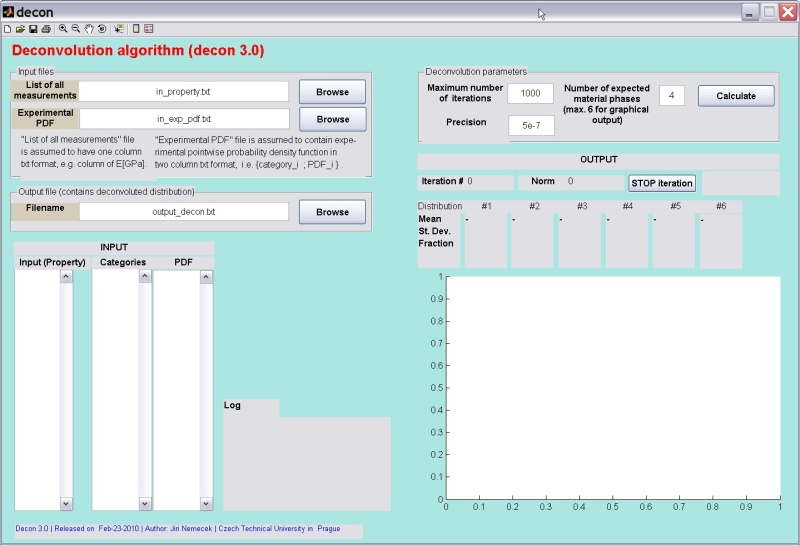 |
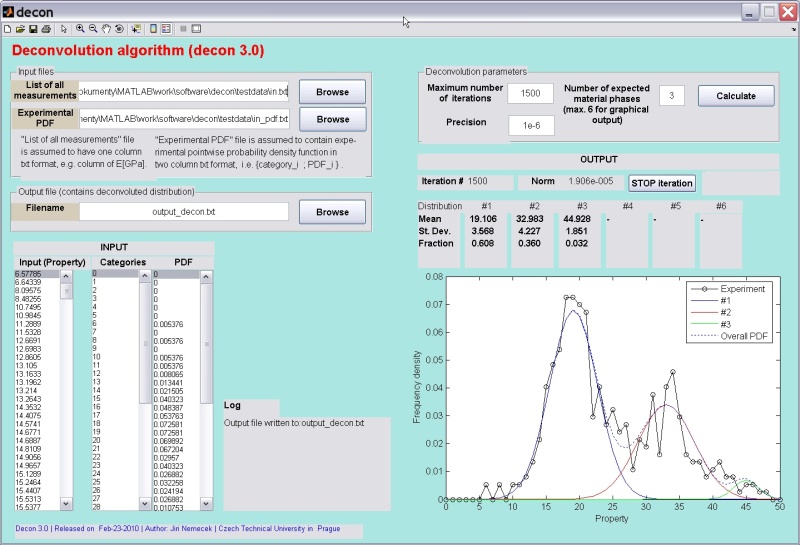 |
The program was written in MATLAB 704.
It can be run under Matlab environment or installed as a standalone
application under Windows XP.
Author: Jiří Němeček, Czech Technical University in Prague, Civil Engineering Faculty
Version 3.0 released on Feb 23, 2010
| Standalone application (exe) | ver. 3.0 | released on Feb 23, 2010 | decon30.zip |
| Matlab source files (.m, .fig) | released on Feb 23, 2010 | decon.fig decon.m |
|
| Test data | in.txt in_pdf.txt output_decon.txt |
Installation guide for the standalone application on Windows XP:
1. make the new folder named e.g. "decon"
2. download the zip file into this folder and unzip
3. run "decon.exe" (takes some time to install libraries for the first time)
Uninstallation: Delete the "decon" folder.
This program was developed in the frame of research project "GA103/09/1748 - Propojení experimentální nanoindentace s výpočetními nástroji pro homogenizaci nanomechanických vlastností heterogenních materiálů (2009-2011)", i.e. "Integration of experimental nanoindentation with numerical tools for upscaling of nanomechanical properties of heterogeneous materials" .
The software solution was also supported by Jan Mareth.